Statistics and creation of POI/Geofences from "Most visited places"
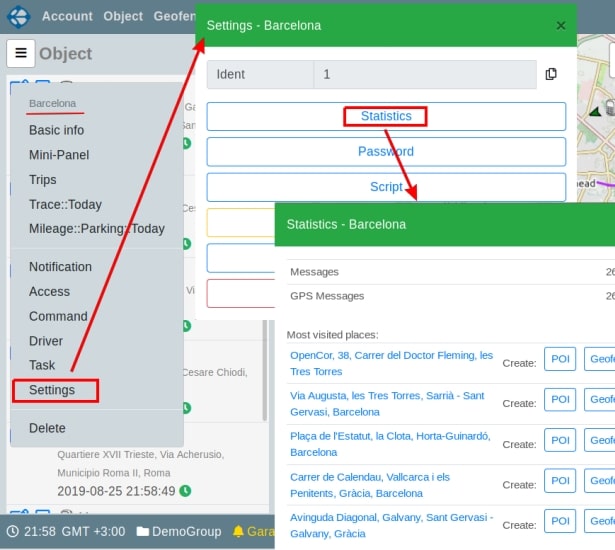
Onebrella users may display statistics of objects messages and statistics of the most visited places. To get this data, you must open the object context menu. In the menu, click on the "Settings" item. A panel opens with the settings for the selected object. The first item will be the "Statistics" button. Clicking on this button will open a panel with statistics.
The first two lines display the total number of messages and the number of messages in which the GPS coordinates of the object were sent.
Below these lines will be presented the set of locations most visited by this object. This list includes the five most visited addresses(maximum). If the device sent too few messages to the server and it is not possible to identify the most visited places, the list will be empty. Opening the statistics panel can take more than 3 seconds (but usually no more than 15 seconds). When you open the panel, all events of the object currently stored on the server are analyzed.
When you click on an address in the list, a map opens with a marker for the selected address. To return to the statistics panel, click the Close button in the upper left corner of the screen. By clicking on the POI and Geofence buttons, you can create a POI element or a geofence for the selected location. They can be edited later.
On the Vialam service YouTube channel, a one-minute video presentation is available.