Notifications
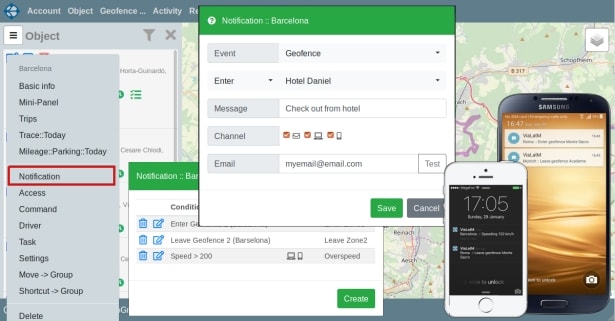
To configure notifications, you need to open the context menu of the object and select the “Notification” element. That will open a panel with notifications created for this object. In this panel, you can edit and delete created notifications. To create a new notification, click on the "Create" button. After that, the notification settings panel opens. First, you need to select the type of event for which a notification is generated. After selecting an event, the panel will display additional fields for setting notifications for the selected event. The set of fields depends on the selected event. For example, for geofence events, a list of geofences of the group in which the device is located appears.
After that, you must determine the condition under which the notification is created. For geofences, this is the entering or leaving the selected geofence; for the numerical attributes, it is relationship: "greater than", "less than", or "equal to". You can define your notification text. Otherwise, the text is generated by default, based on a specific event and parameters. Finally, you can determine the channels through which the notification will be sent. Available channels: email notification, push notification in the browser and push notification in mobile applications (iOS and Android).
It is important to note that notifications are generated only for objects events whose time of occurrence is newer than the time of the last recorded event.
On the Vialam service YouTube channel, a three minutes video presentation is available.