IOTV protocol
Introduction
IOTV is a simple http/https protocol for processing IOT messages and commands
In the Onebrella service, port 7746 is allocated for the IOTV protocol (for https connection - 7745).
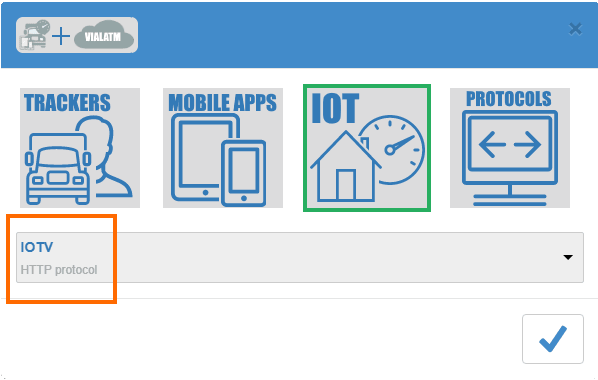
HTTP header
All requests by IOTV protocol should contain "iotv-user"in the request header. If IOTV password is not setup in the user setting, you can omit "iot-password" in the header.
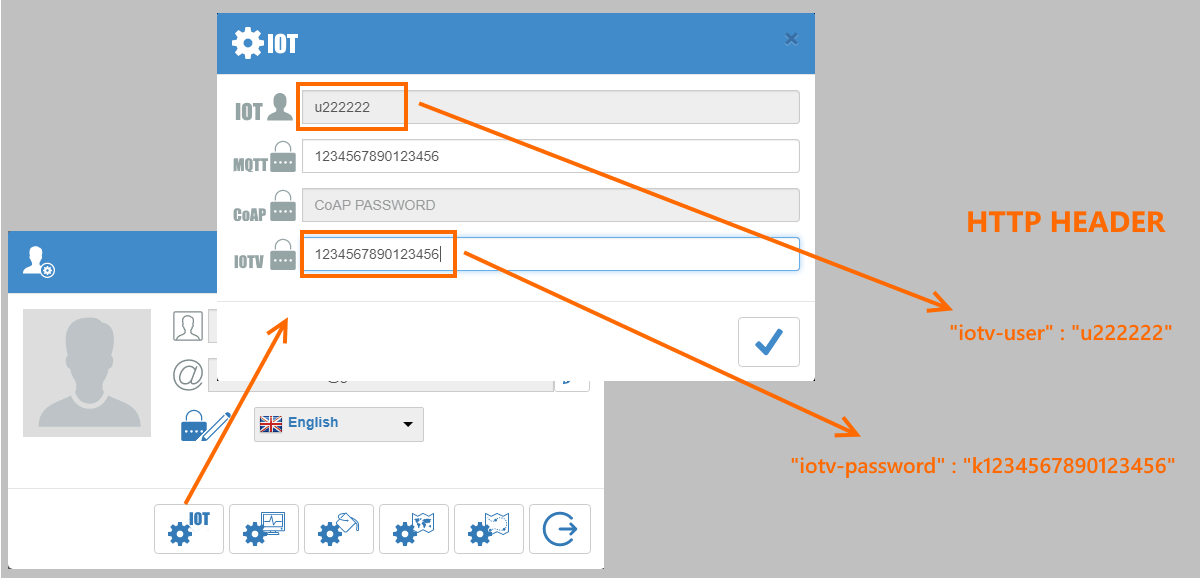
Mandatory attribute
All requests should contain mandatory attribute "root".
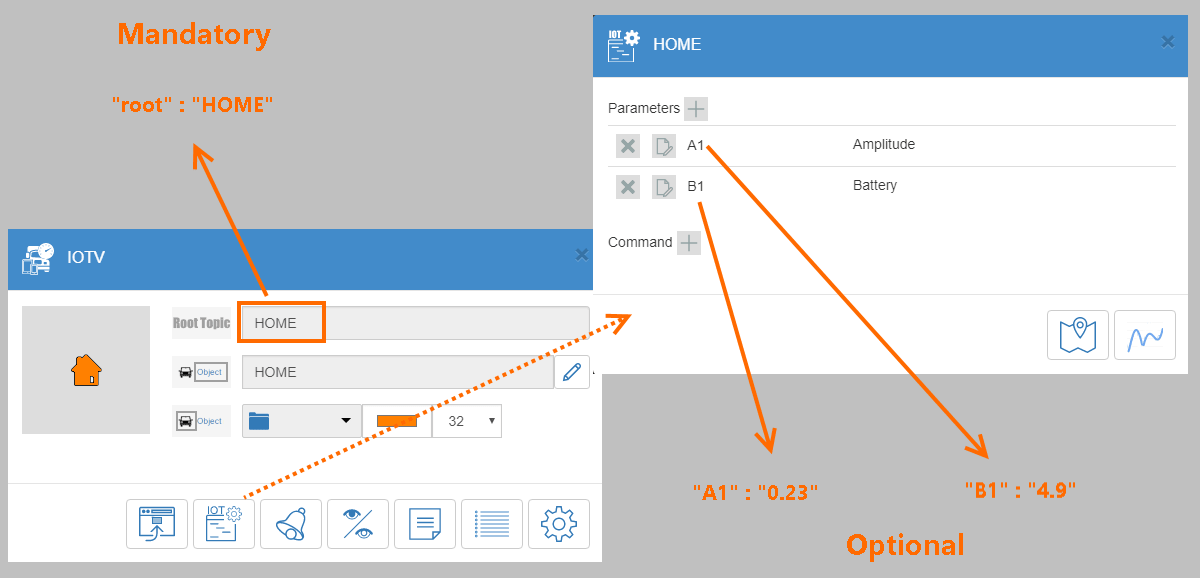
Optional attributes
You can add the "time" attribute to the request. It must be set in UNIX STAMP format (the number of seconds from January 1, 1970 GMT + 0). If this attribute is omitted, the event time is set as a time of request processing. All other attributes depend on your IOT object. In response, you get current values of all attributes in an object.
Examples
GET
Request: https://onebrella.eu:7746/?root=HOME&A1=5&B1=12
Response: A1=5&B1=12&C1=14
POST
Request: https://onebrella.eu:7746/
JSON
Data: {"A1":"12","root":"HOME","B1":"44"}
Response: {"A1":"12","B1":"44","C2":"12"}
XML
Data: <req><A1>73</A1><root>HOME</root><B1>87</B1></req>
Response: <resp><A1>73</A1><B1>87</B1><D1>88</D1></resp>
POST FORM
Data: A1=543&root=HOME&B1=12&
Response: command=12.4&A1=543&B1=12&C1=14
Commands in responses
You can define a command for IOTV object:
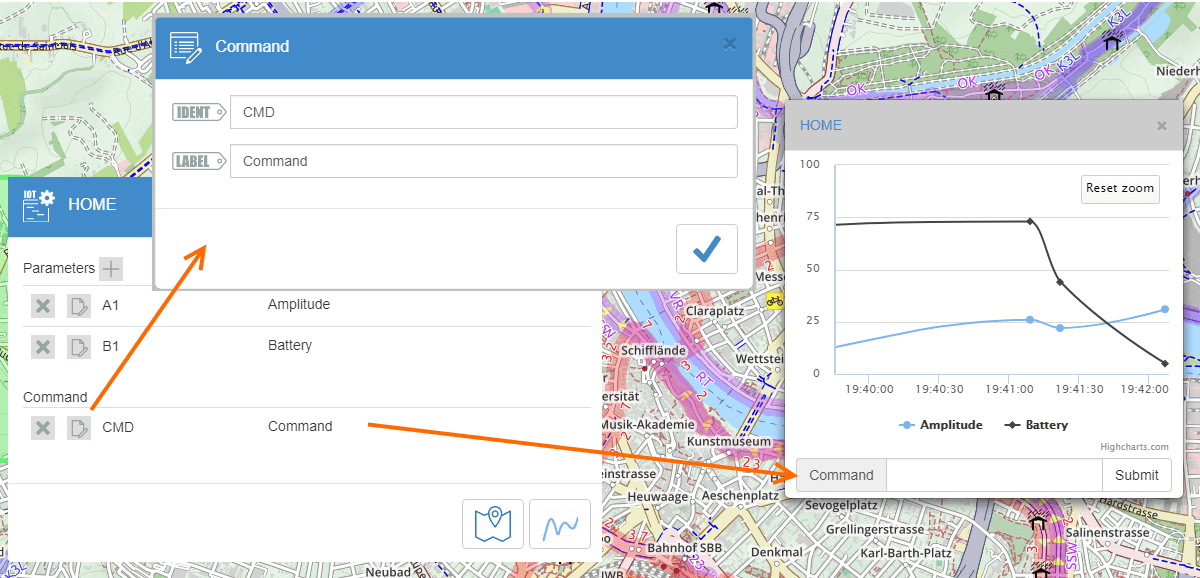
In this case, when you enter the command it will be sent in response:
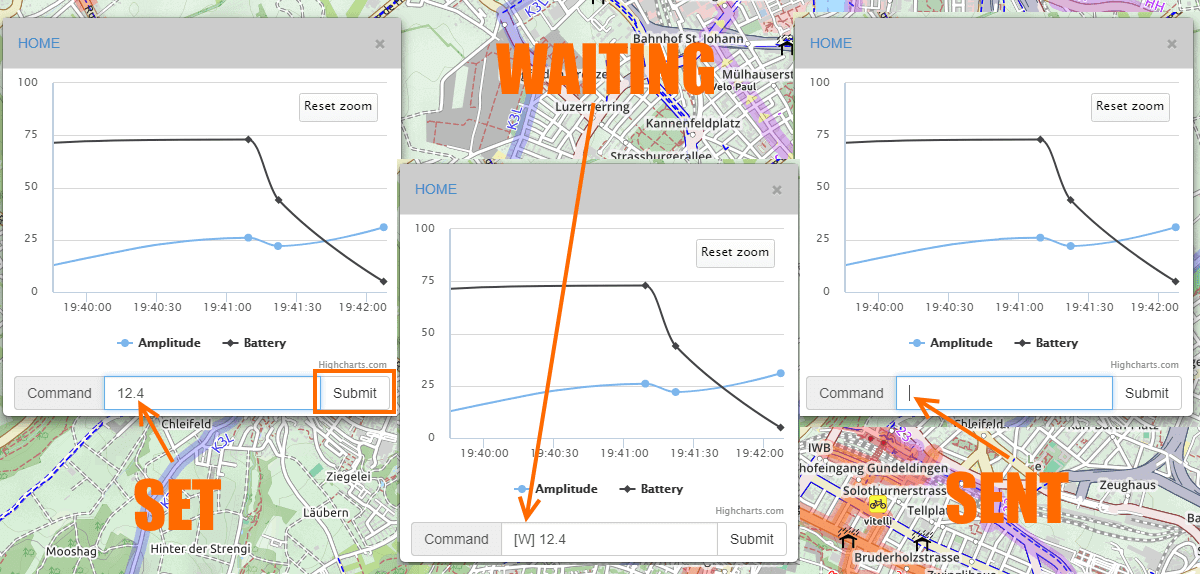
Example of responses in this case
GET
Request: https://onebrella.eu:7746/?root=HOME&A1=5&B1=12
Response: command=12.4&A1=5&B1=12&C1=14
POST
Request: https://onebrella.eu:7746/
JSON
Data: {"A1":"12","root":"HOME","B1":"44"}
Response: {"command":"12.4","A1":"12","B1":"44","C2":"12"}
XML
Data: <req><A1>73</A1><root>HOME</root><B1>87</B1></req>
Response: <resp><command>12.4</command><A1>73</A1><B1>87</B1><D1>88</D1></resp>
POST FORM
Data: A1=543&root=HOME&B1=12&
Response: command=12.4&A1=543&B1=12&C1=14