Onebrella BLE Gate
The application is designed to transfer data from BLE sensors (which supported GATT specs) to the Onebrella service
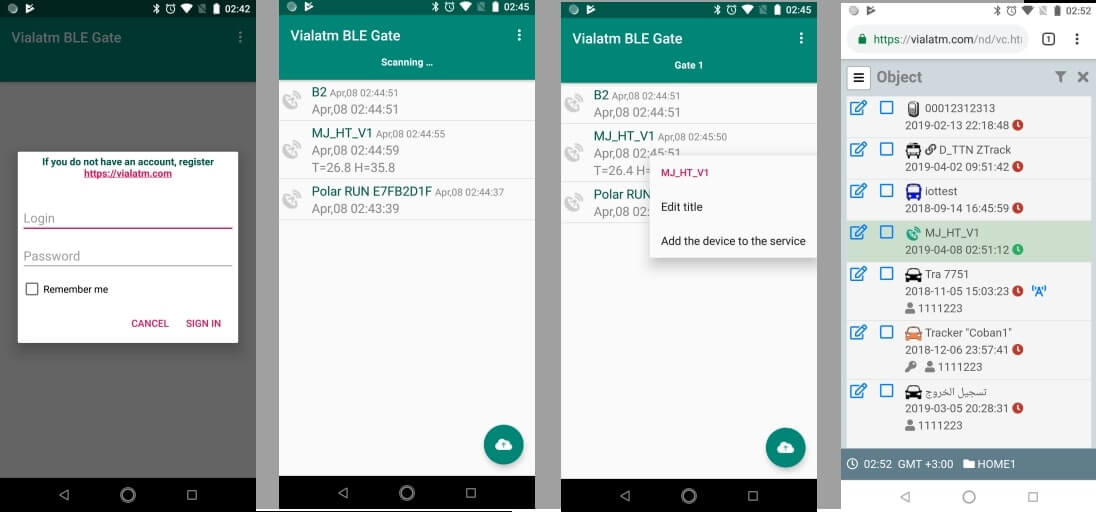
Register your account in the Onebrella service.
Log in to your account. When you open the application, it is scanning visible BLE devices. Scanning is continued for 2 minutes. Using the menu, you can anytime make re-scan.
To search and receive data from the sensors in the app, it is necessary that GPS is turned on. GPS is not used in the application and localization data is not transmitted, but the Android library (android.bluetooth.BluetoothGatt) does not see devices without - GPS enabled.
Select a device. In the device context menu, select add the device to service. After successful registration, the sensor automatically appears in your Onebrella account.
To start transferring data to the service, click the button in the lower right corner.
For permanent data transfer, Internet access should be available(some smartphones turn off wifi when going into sleep mode!).
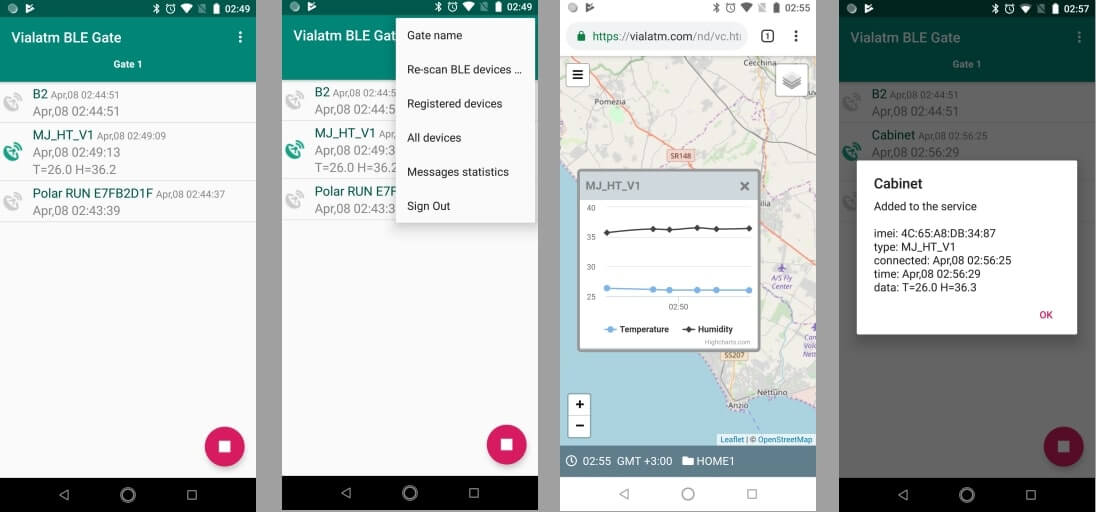
The current version supports sensors(the set of supported sensors will expand):
MJ_HT_V1 (Xiaomi Mijia Bluetooth temperature & humidity sensor)