Access to Onebrella from Viber

Access to the Onebrella service can be carried out through the Viber mobile application.
To add a bot to your Viber contacts, use the link:
viber://pa?chatURI=vialatmbot?text=Hello
or add bot to contacts via QR Scanner Viber.
All commands are not case sensitive. Commands may begin with "/". Examples of valid commands:
"/list", "List", "/LIST", "heLP".
The bot supports the following commands:
- signin <login> <password> - login to the service
- signout - logout from the service
- list - display a list of objects in the current group
- disp [N] - display information about the object with the number N in the list
- info - display current login and name of the current group
- web - display web client login link
- help - command list display
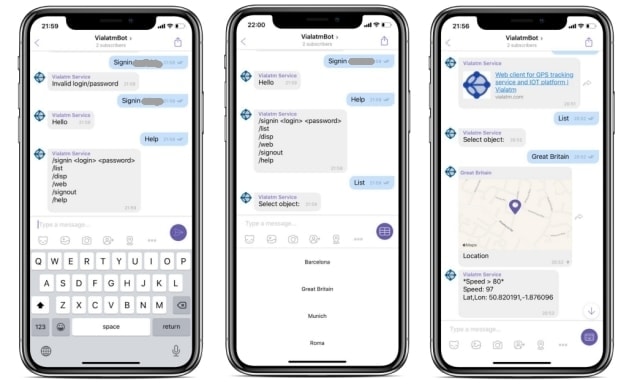
Сommand examples:
signin my@company.com 123456
signin 32456/user1 secret
list
disp 5
disp
web
Comments:
list - The first four objects are displayed as buttons. If there are more objects, they are displayed as a numbered list.
disp [N] - If N is specified, the corresponding item in the object list is displayed, otherwise, the first item in the list is displayed The location of the object on the map and information from the tooltip set for the object are displayed.
web The login link via the button is only valid for 2 minutes.
As in the telegram bot, after a successful login, if the entered text does not match the command, it is perceived as a user message. User's messages can be displayed in the web client. Messages from other users can be displayed in the bot. Using and working with user's messages will be described in a separate post.