Driver management
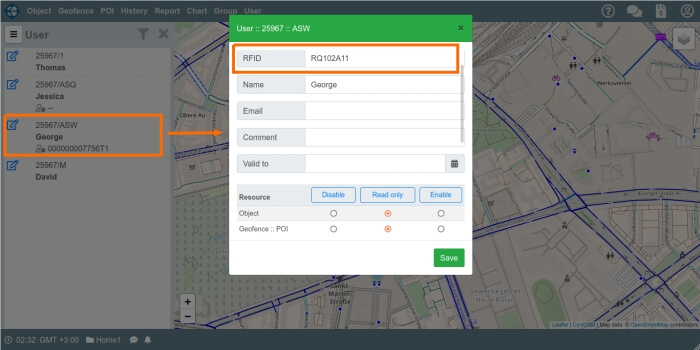
Drivers are contained in the Users panel. They have all the rights and attributes of users. In order to make a user a driver, you must specify a value in the RFID field. This value must be unique within the entire account and contain only Latin letters, numbers, and an underscore. If you do not want the driver to log in as a user, you can limit the period of his access to the service or his access rights. However, this will not affect the ability to choose him as a driver. When a user is defined as a driver, an additional line and the name of the object to which he is currently assigned will appear in the list of users for him.
The driver is assigned through the context menu of the object. In this case, only those drivers that are not currently assigned appear in the list of drivers available for assignment. In addition to the manual assignment, it can occur if the device sends a corresponding RFID in a message. The object table displays the names of the drivers who are assigned to them. If no driver is defined for the corresponding RFID, then the RFID value is displayed. Assignable drivers are available for objects of the group in which the driver was created and for all its child groups.
When you delete a user who is a driver, his assignment to the car is automatically removed. When trying to enter an RFID that already exists in the account, an error message appears. The history of driver assignments to the object is available in the "Drivers" report.